Appearance
Custom context
Custom context lets you attach application-specific information to bug reports. This can be useful for debugging or understanding the environment where the issue occurred.
Setting custom context
To set custom context, use the setCustomContext method on the global Capture object:
js
Capture.setCustomContext({ teamId: "your-data-here" });When a report is created, the values set at that moment are captured and included. You can view them in the Report panel.
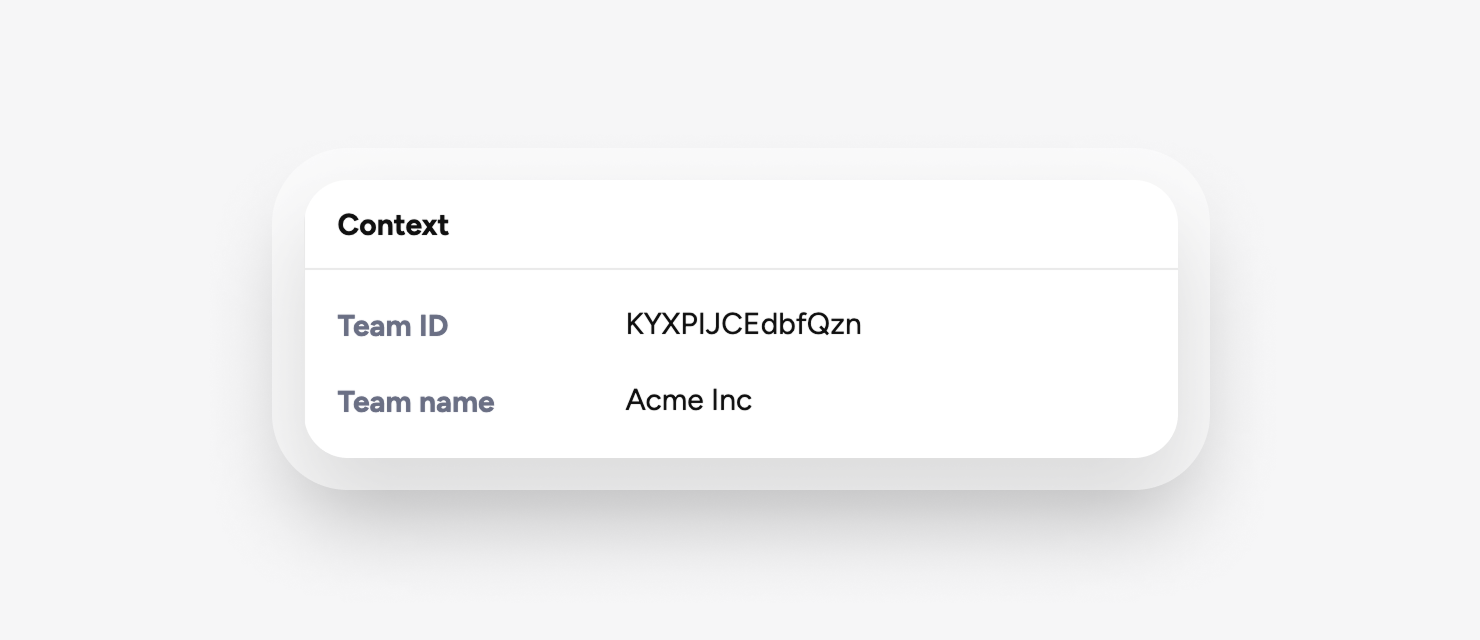
Allowed values
The supported value types are: string, number, boolean, null, and undefined.
Replacing context
By default, new values are merged with the existing custom context:
js
Capture.setCustomContext({ teamId: "my-team-id" });
Capture.setCustomContext({ userId: "my-user-id" });
// custom context is now { teamId: "my-team-id", userId: "my-user-id" }To replace the entire context instead of merging, pass true as the second argument:
js
Capture.setCustomContext({ userId: "my-user-id" }, true);
// custom context is now { userId: "my-user-id" }Removing context
To remove a previously set key, use unsetCustomContext:
js
Capture.unsetCustomContext("teamId");